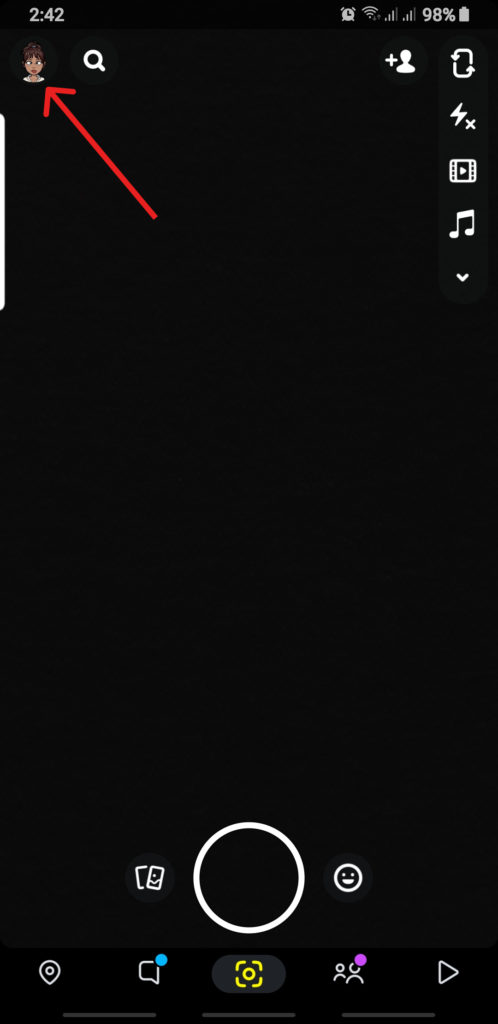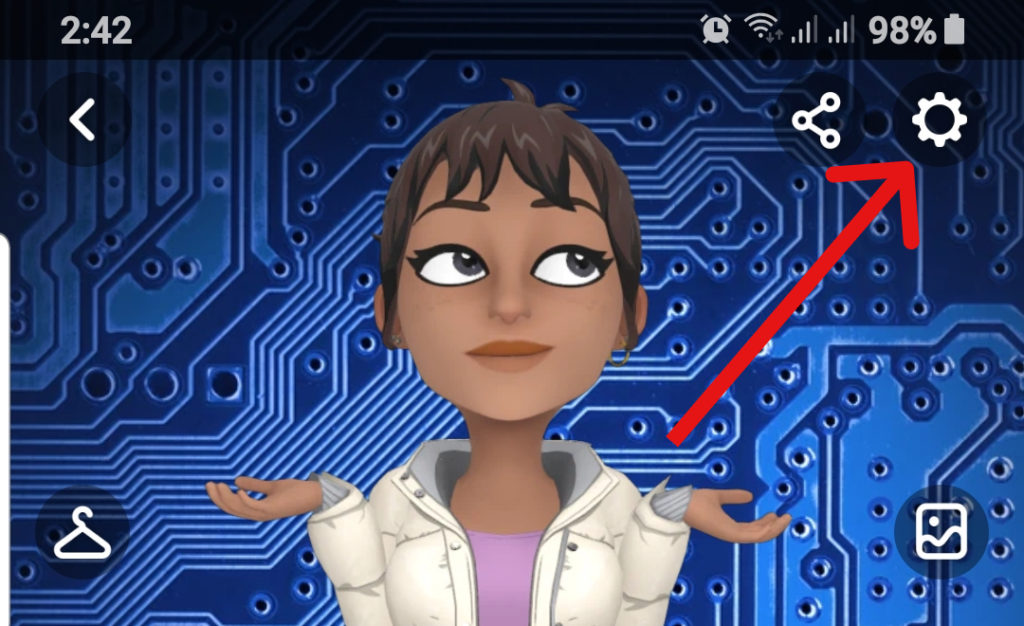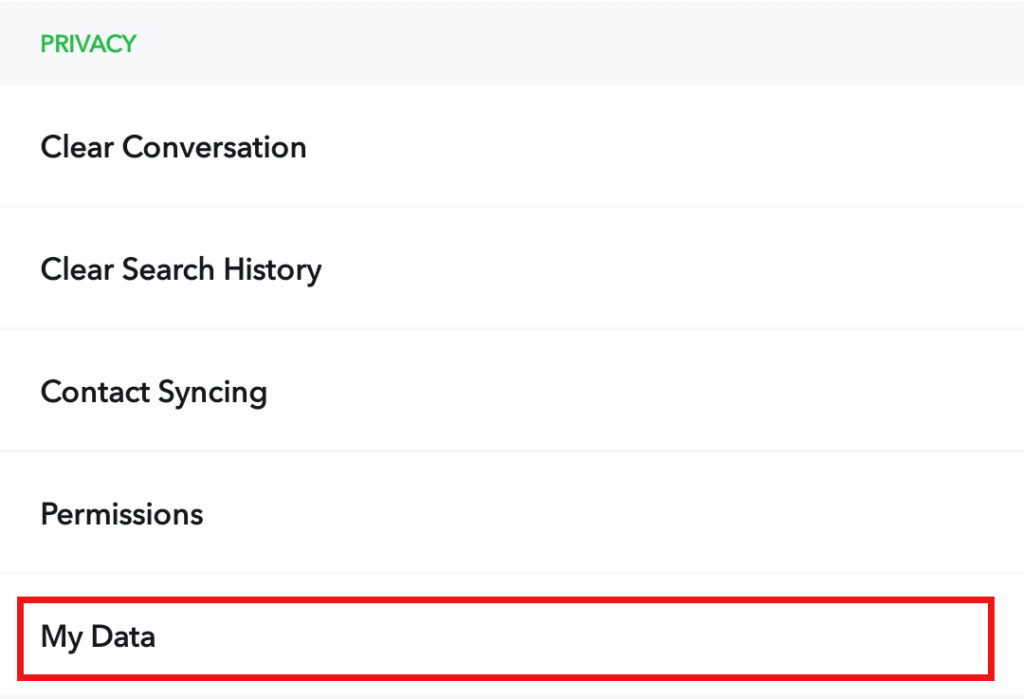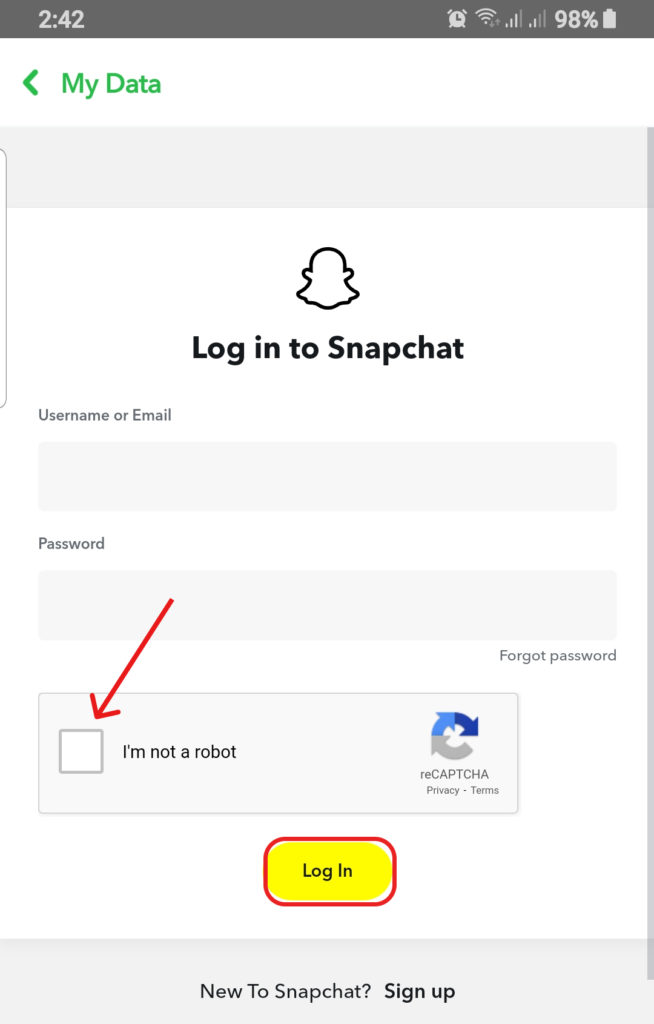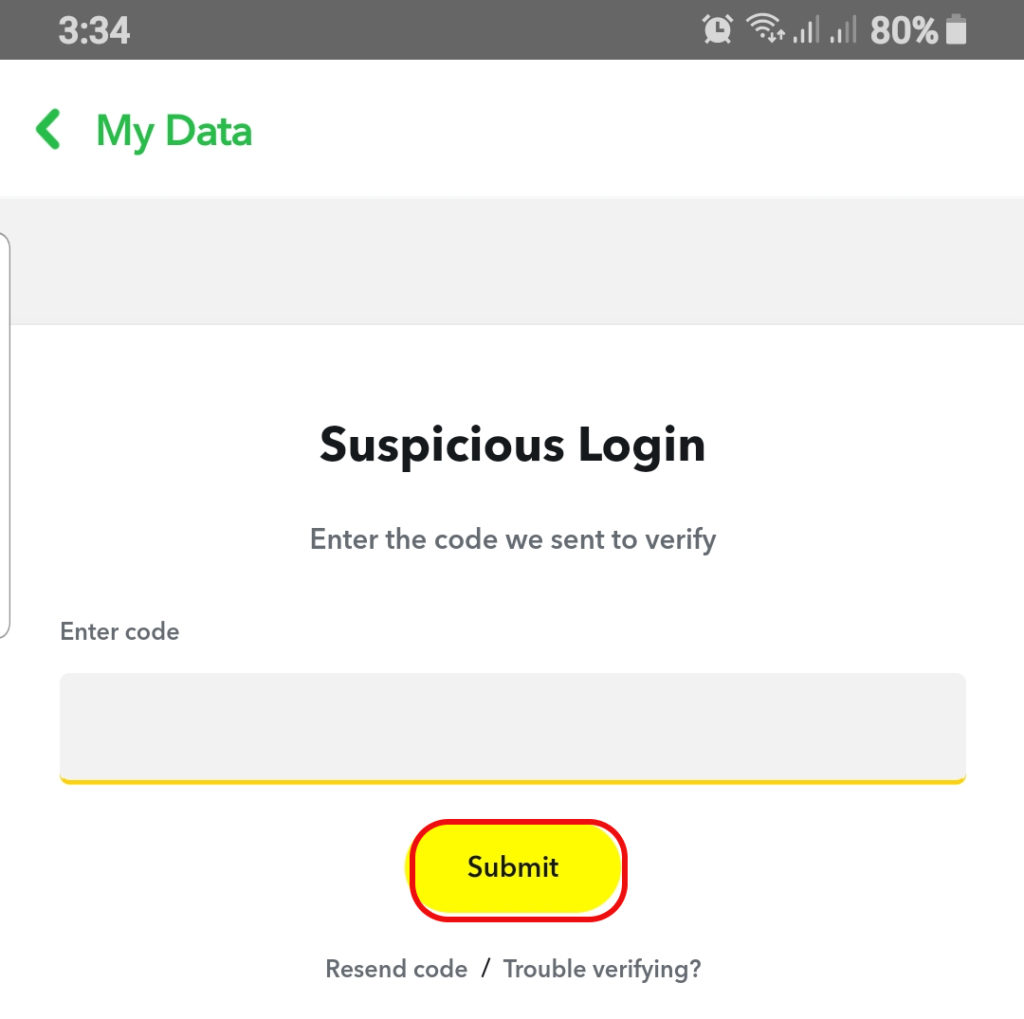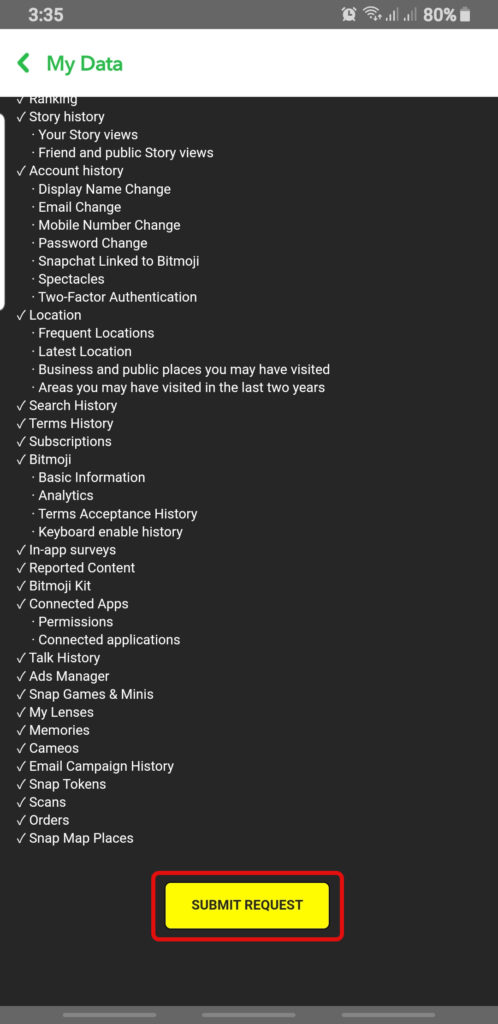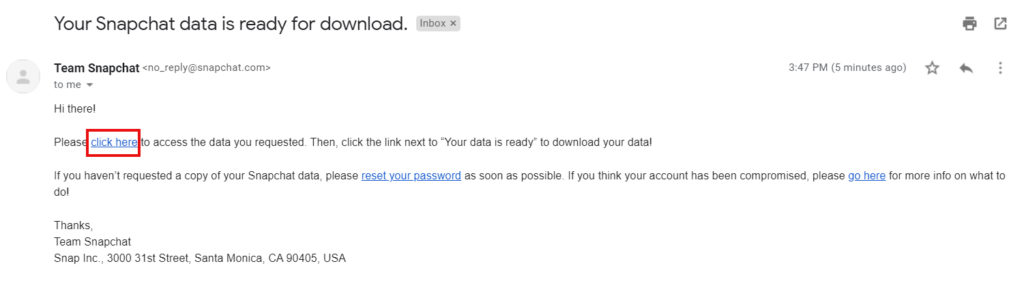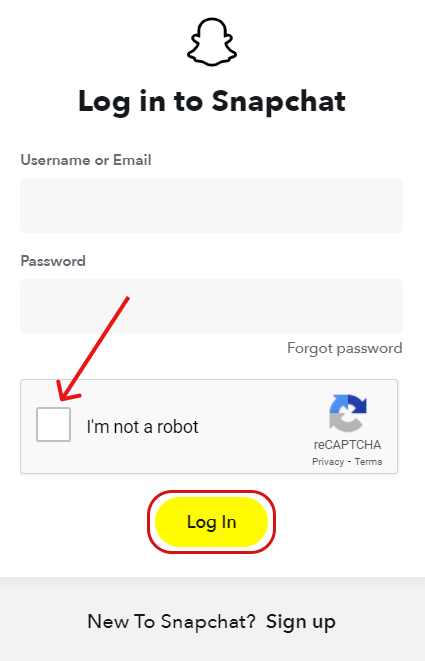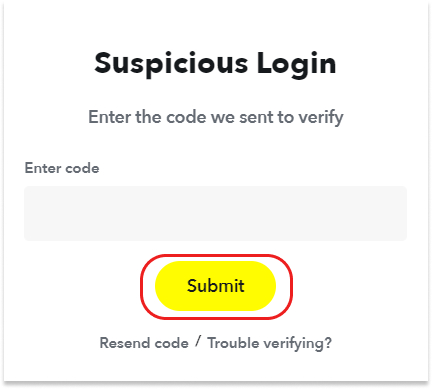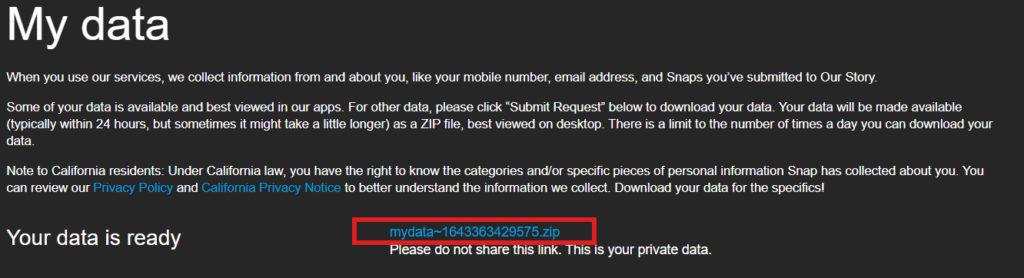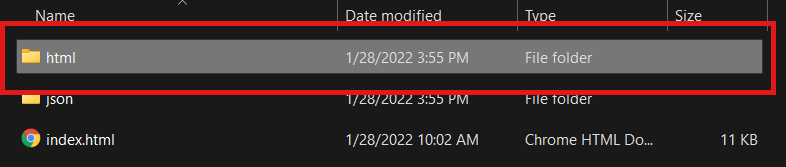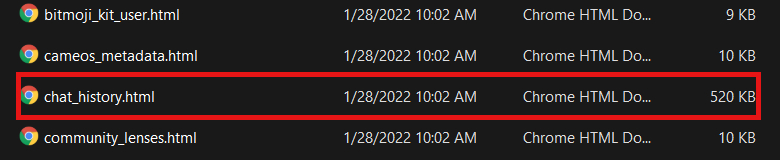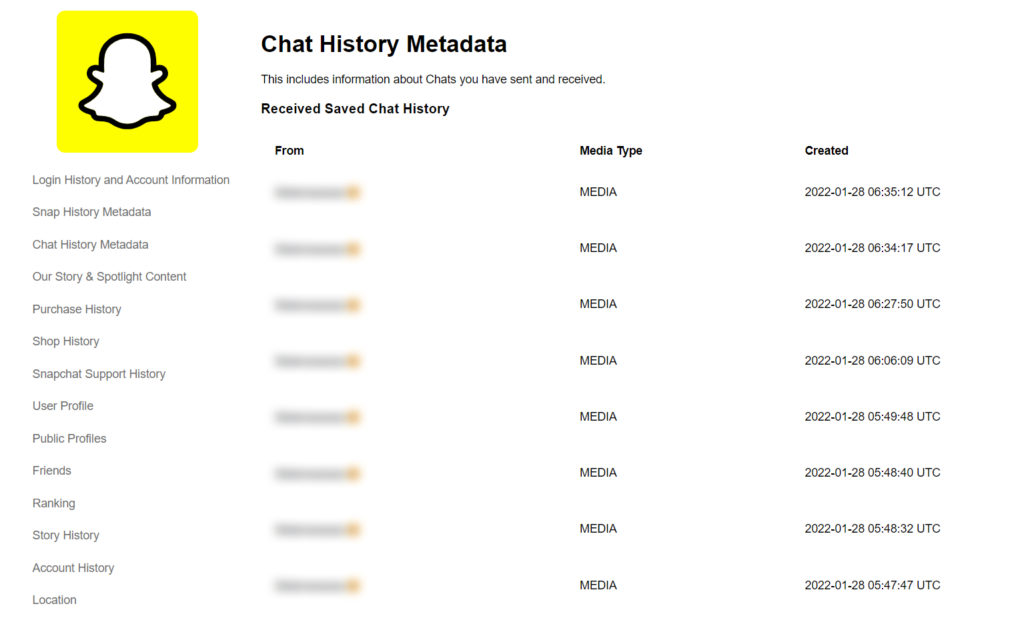You have the option to save the chat on your chat box by manually pressing and saving the text. Alternatively you can also choose to delete the conversation 24 hour after the text has been sent or received. but after the time period the chat will disappear from the chat box. This is a good feature if you are concerned about your privacy but can get a little tricky is you want to go through your old conversation. In this article, we will go through ways you can extract and see snapchat conversation history. This will require you to go to that extra length because it is not easily available in the app itself. We will look into the possible solutions for android and IOS devices in the upcoming topics.
How to See Snapchat Conversation History?
We have stated earlier that snapchat conversation unfortunately cannot be seen from the application itself, but there are alternatives you can approach as listed below:
Request Data from SnapchatSee Conversation History from PCUsing Third-Party Application
Request Data from Snapchat
Snapchat allows you to request a copy of your data from your account. This data consists of your personal information submitted to Snapchat and your activity on the platform throughout your use including chat history, snap history. This way once you request data from snapchat you can see snapchat conversation history. Follow the steps below to request data from snapchat:
1. Log into your account.
2. Go to your Profile.
3. Click the Settings icon.
4. Select My Data under Privacy.
5. Enter your credentials, Check mark the box and select Login.
6. Confirm your login.
7. Click Submit Request.
A link will be sent to your email once your data is ready for download.
See Snapchat Conversation History from PC
Once you have requested the data from Snapchat, you will receive a link to download the data on your mail. You can also follow the steps below on your android or IOS device but for convenience we will be using PC in this article and we encourage you to do the same if you have access to a desktop. Follow the steps below to extract the snapchat conversation history:
1. Click here from your email send by Team Snapchat.
2. Enter your credentials, check mark the box and click Log In.
3. Confirm your login.
4. Download the zip file.
5. Extract file and go to html.
6. Click chat_history.html.
Your metadata containing chat history will be opened on your web browser.
Using Third-Party Application
For your Android and IOS device, you can download and install spy application to help monitor and track your device activities. You will also be able to see histories and current activities including contacts, texts and location of your device. Through these application you can see snapchat conversation history as well. Application such as Spyic, Mobistealth, etc., on your device to start the monitoring. However, these applications are paid and can only be further used once it has been purchased. The details about the pricing is available in the websites.
What Information can You Download from My Data?
Various in-app data are available for download from My Data. Some of the information are listed below:
Login History and Account InformationSnap HistoryChat HistoryPurchase HistoryUser ProfileMemories, etc.,
Apart from these, all the information that have been submitted during the sign up will be available for download. Each activity made from your account will also be recorded and be included in the data ready for download. You can easily see snapchat conversation history from these data.
Conclusion
Snapchat is an useful platform for communication if you are very concerned about your online security. But if you want to see your history or old deleted medias you can do so by methods addressed in the article. You have successfully listed ways to also see snapchat conversation history of your account. We hope this was a helpful article. Let us know if you have any queries regarding the subject.
Δ