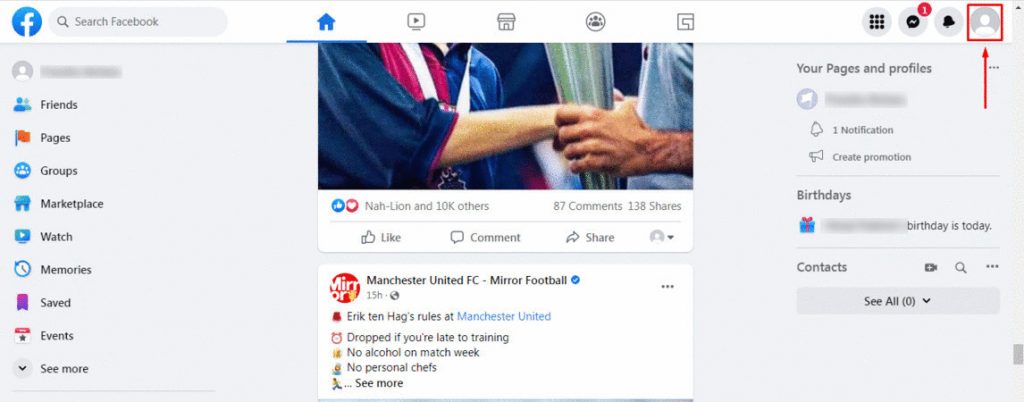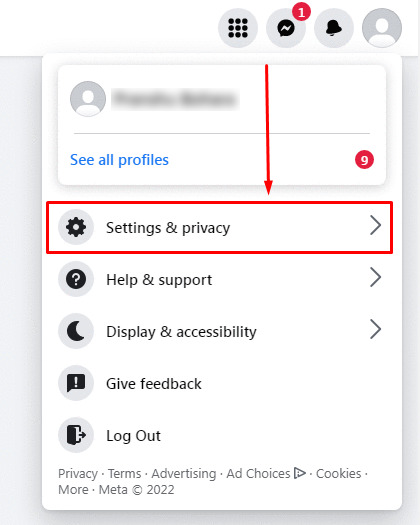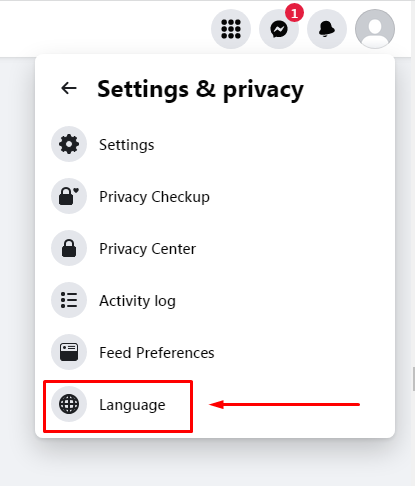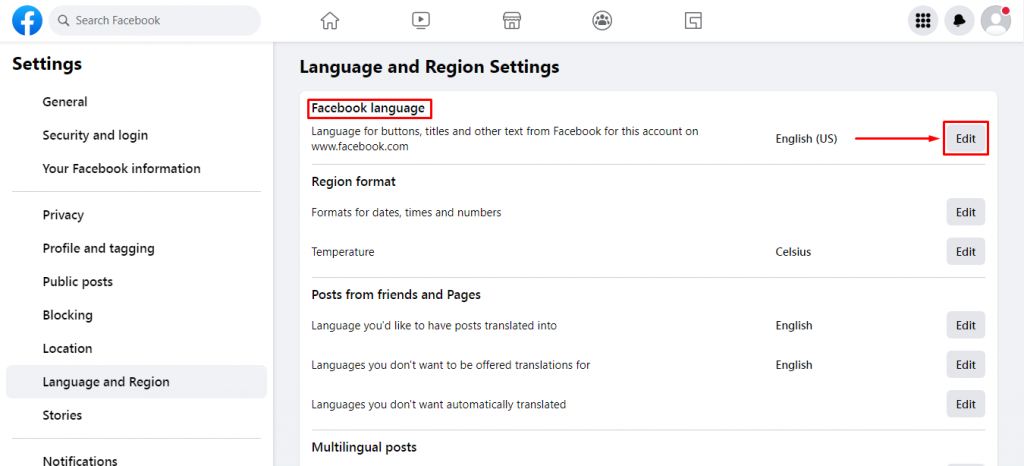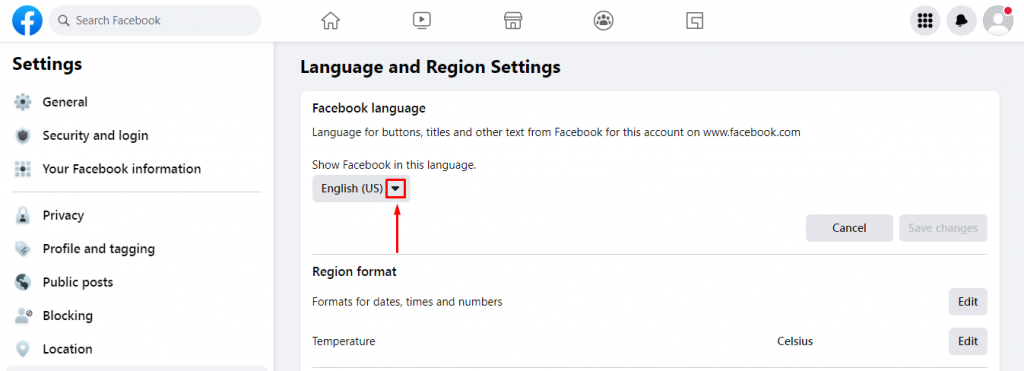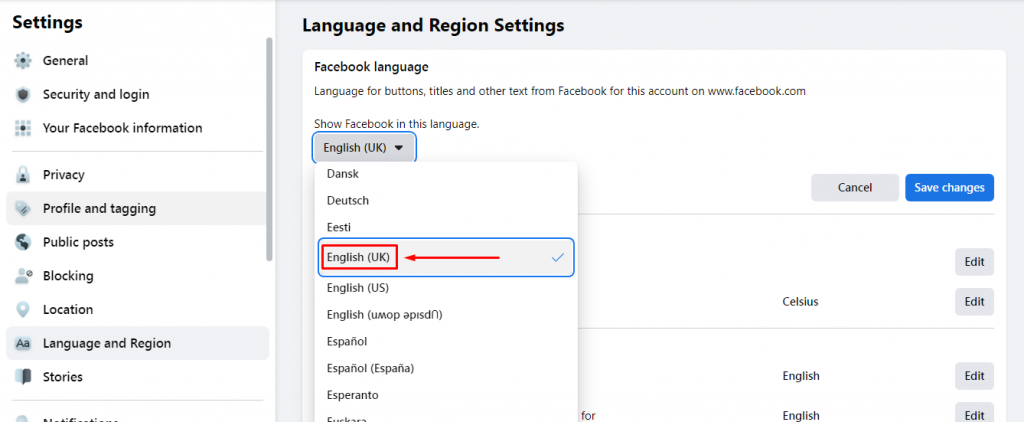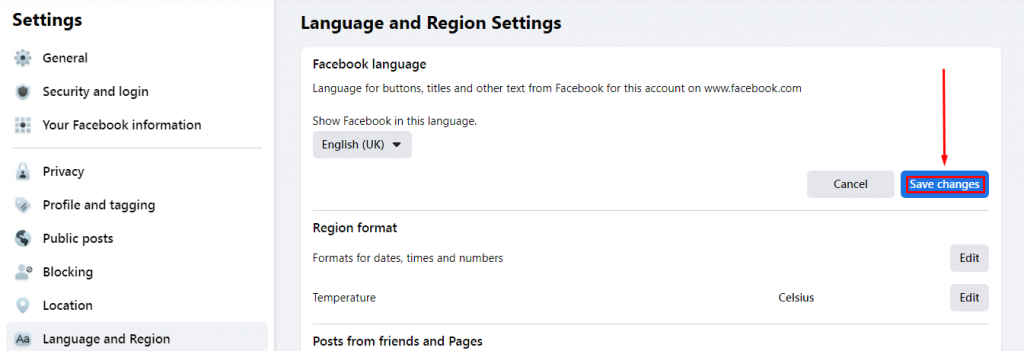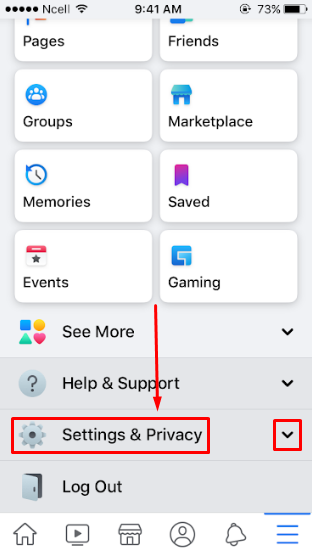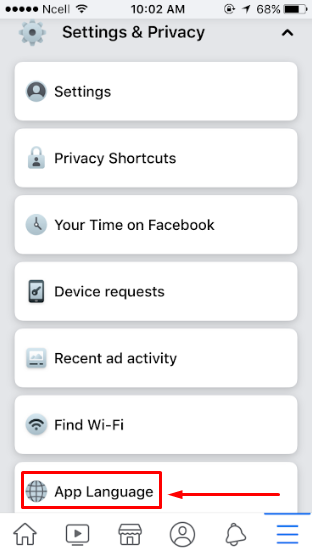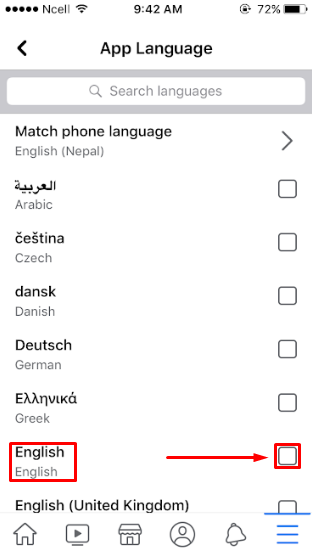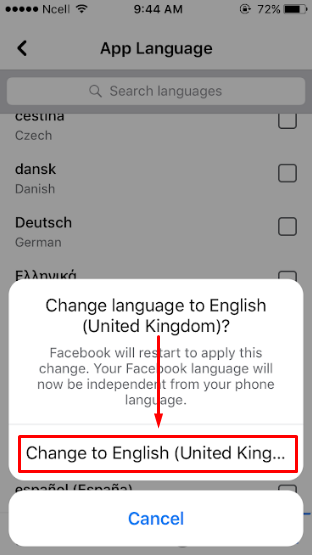However, you can change language in Facebook as it supports over 100 different languages like Chinese, French, German, Hindi, and Korean. You may have also noticed that Facebook translates posts in other languages to English. You can translate your whole Facebook into another language, whatever the reason, by simply following the steps that are given below.
How to Change Language in Facebook?
Whether you are learning a new language or simply do not feel comfortable with English, you can go to the settings on Facebook and choose a language of your preference. To help you out we have put together some easy steps to change language on Facebook on both desktop as well as Mobile.
On Desktop
1. Open Facebook on your browser and click on Your Profile.
2. Click on ‘Settings & Privacy‘.
3. Click on ‘Language‘.
4. Locate ‘Facebook Language‘ and click on ‘Edit‘.
5. Click on Upside Down Arrow next to the current language.
6. Scroll down and select your preferred language.
Facebook supports over 100 different languages. If you cannot find a language of your choice then unfortunately Facebook might not support the language and might not be in the list of Language options.
7. Click on ‘Save Changes‘.
That is all you have to change language in Facebook and now you can continue to use Facebook in the language you’ve just selected.
On Mobile
1. Open the Facebook App and tap on the Three Horizontal Lines.
2. Scroll down and click on ‘Settings & Privacy‘.
3. Tap on ‘App Language‘.
4. Select your preferred language.
5. Tap on ‘Change to (Language selected)‘.
That is all you have to to change language in Facebook and now you can continue to use Facebook in the language you’ve just selected.
Can I Change The Language on Facebook Messenger?
To change the language on Facebook Messenger, you will have to change the language of Facebook. There is no separate option to change language on Facebook only for Messenger. If you have already changed the language on Facebook then it will also change the language for Messenger.
What Languages are Available on Facebook?
Facebook lets you choose from over 100 different languages from Chinese, French, German, Hindi, Korean, and many more. Facebook even lets you choose an ‘Upside Down English’ language which lets you type upside down. If you cannot find the language you were looking for in the options given by Facebook then sadly Facebook might not support the language yet.
Why is My Facebook in a Different Language?
There might have been some changes in your Account Settings that led to your Facebook has a different language than the default language or the language you selected. If so, go to Settings and locate ‘Facebook Language‘ under ‘Language and Region‘ and choose your preferred language from the options given to you. Then, click on ‘Save Changes‘.
Conclusion
Facebook has always been user-friendly and always improving with new features and updates. They also support 100 different languages so that the users can use the app in the most comfortable way possible. You can go to the settings and choose a language that you prefer or you can still choose the default language (English). That is it for this article on ‘How to Change Language in Facebook?’. We hope that this article was of some use to you. If you have any questions or queries then please feel free to leave them down below. We will try to answer them as soon as possible. Related Article: How to Follow Someone on Facebook?
Δ